I’m going to start putting some workflow type stuff on the blog so I can one day come back and see how dumb I used to be. But also to possibly help others, or receive help from others who edit / color correct / etc.
Usually I start by importing everything into premiere pro and I divide up the clips how I want to use them. Then I’ll pick music and begin editing to the music. After I’ve finished in premiere I’ll save and import the Premiere project into After Effects.
I used to just apply exposure to clips that needed it and try and match up clips this way; but for the commotion video I used levels instead, which turned out much better.
This is a clip without levels applied:
The white balance is way off; exposure is way off as well. This looks like crap.
I applied the Levels (individual controls) to each clip and would line up the arrows to match the histogram for red, green, and blue separately. This seemed to fix both the white balance problem and exposure problem:
I did this for every clip and it gave me consistency throughout; it allowed me to go much quicker without stopping and eyeballing while applying curves. I’m not sure if this is the correct way to do it, but it balanced the colors and looked great; I will continue to do it this way till I learn something else.
After leveling out all the cips; the exposure seemed a bit bright; I applied an edited version of “warm film” in magic bullet looks in an adjustment layer over the entire video:
Because all the clips were leveled I didn’t have to do much editing; the “warm film” looked good in all the areas.
Here is a few more before afters:
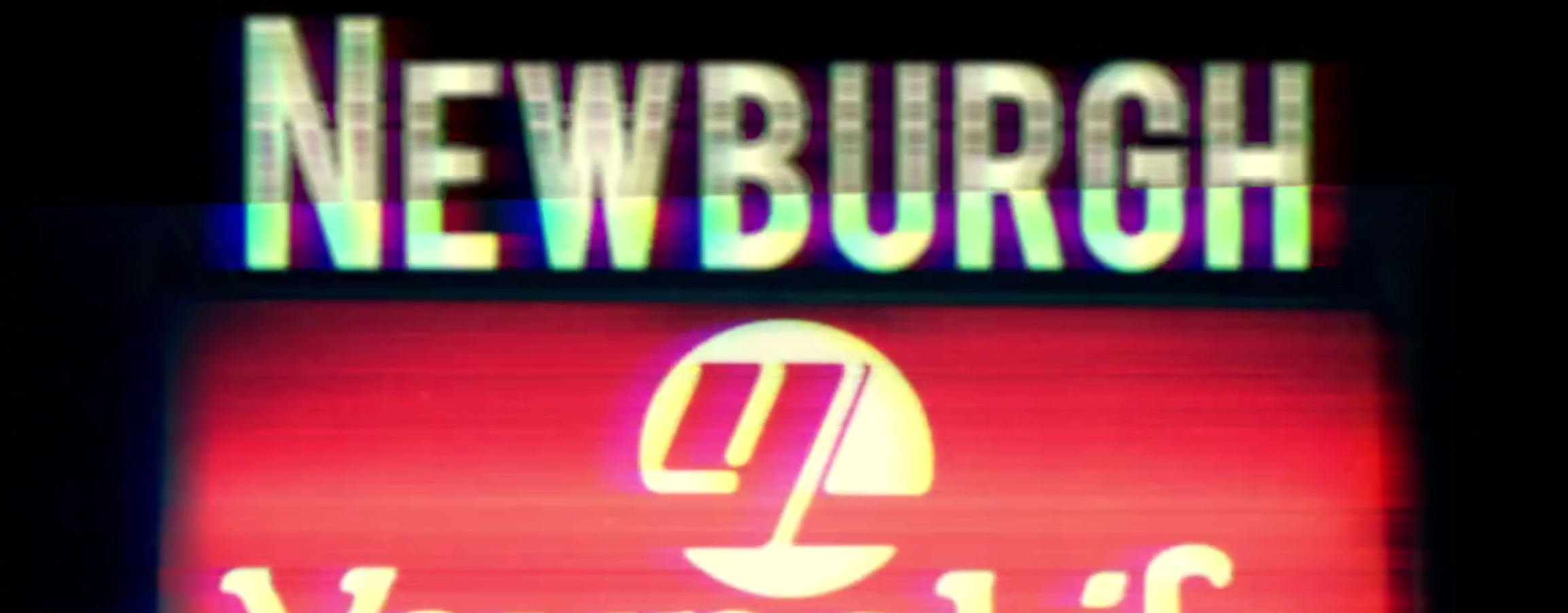






Leave a Reply